FIBRE AND MOBILE
Enjoy it all and more

CHOOSE THE BEST FIBRE OPTIC AND MOBILE PLAN
ADVANTAGES OF AVATEL’S FIBRE OPTIC AND MOBILE PLANS

Quick and easy subscription and installation, all free of charge
Valid for all fibre optic and mobile plans.

12-month discount
We not only offer you the best possible price on your plan, but an additional discount to help you save even more.

Share data between mobiles
Decide how many gigabytes each line of your rate can use.

Television for the whole family
4k decoder, more than 90 channels and thousands of hours of on-demand content.
CLICtv WITH 4K DECODER INCLUDED IN YOUR FIBRE AND MOBILE PLAN
Enjoy the smart entertainment features on your television: control the live show, access new content, apps and much more!

ADD MOBILE LINES TO YOUR PLAN
FROM
4
´99
€/month
Benefit from 50% discount on additional lines and if you ever need to increase your data, our data add-ons are the perfect solution.

Y ADEMÁS, MUCHAS MÁS VENTAJAS CON AMAZON PRIME
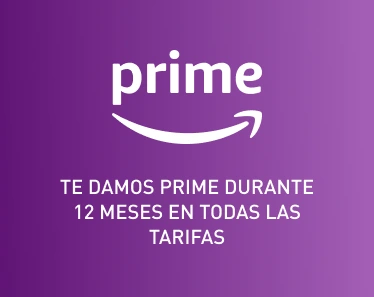

Envíos gratuítos
Envío GRATIS en 24 horas de millones de productos
Ofertas
Acceso prioritario a las ofertas flash de amazon.es
Prime Video
El mejor catálogo de cine, series y contenido exclusivo (con publicidad a partir de 2024)
Prime Music
Millones de canciones con escucha sin conexión y saltos ilimitados
Prime Reading
Miles de libros y revistas con narración audible disponible
Photos
Almacenamiento ilimitado de fotos con 5 usuarios
Y ADEMÁS, MUCHAS MÁS VENTAJAS CON AMAZON PRIME

Envíos gratuítos
Envío GRATIS en 24 horas de millones de productos
Ofertas
Acceso prioritario a las ofertas flash de amazon.es
Prime Video
El mejor catálogo de cine, series y contenido exclusivo (con publicidad a partir de 2024)
Prime Music
Millones de canciones con escucha sin conexión y saltos ilimitados
Prime Reading
Miles de libros y revistas con narración audible disponible
Photos
Almacenamiento ilimitado de fotos con 5 usuarios
INCREASE THE SPEED OF ANY PLAN TO 1000MB
and improve connectivity with the next generation WiFi 6 router
FOR
9
´99
€/month
- Connect more devices at the same time while maintaining quality.
- More bandwidth that will improve browsing performance.
- Reduce battery consumption of connected devices
- Enhance connection quality for online games and video conferencing


CUSTOMISE YOUR MADE-TO-MEASURE PLAN
Can't quite find what you're looking for? With Avatel, customise the tariff that works just for you.

Choose your fibre speed
the easiest and quickest way to subscribe to your plan
Choose your plan
Select your fibre and mobile rate by pressing the "I want it" button.
Subscribe
Once you have chosen your rate, we will ask you for the fibre installation address, the personal data of the contract holder and address. It will only take a couple of minutes, we will send you a confirmation email with all the details of your order and the next steps.
Quick installation
We will contact you in less than 48 hours so that you can choose the day and time of installation of the fibre optic in your home.
Activating mobile lines
On the day of installation, the technician will deliver the requested SIM cards to your home free of charge. Once the fibre is installed we will manage the portability and make sure you have access to a working mobile line at all times.
FAQs
In shared data plans, you can share the data between all the lines included in the plan or limit the data that can be used by any of the lines by setting a data cap. You can manage this as soon as you have subscribed to the plan.
It’s up to you. You can opt to commit to a minimum contract length in exchange for a monthly discount on your bill. If you do not wish to commit to a minimum contract length, you can simply subscribe to your selected plan without receiving the discount and pay the €60.50 installation fee.
Completing the online subscription process will only take you a few minutes, you can start by clicking ‘Shop now' on the plan you wish to sign up for. Once you have done this, we will contact you within 48 hours so that you can choose the day and time of the installation and get connected as soon as possible.
On the day of the installation, the technician will bring the SIM cards to your home free of charge. Portability will be completed within the following 48 hours and we will inform you to make sure you have a working mobile line at all times.
Special promotion only valid for the areas of coverage included in the offer and new subscriptions: 12-month discount subject to minimum 12-month subscription. Check your coverage to see if you are eligible for this promotion.
See terms and conditions >
*Symmetric speeds of 300 Mb in the Canary Islands and hF areas.
You can subscribe – with no minimum contract length – to a 600 Mb fibre optic plan for €24.99/month plus a one-off installation charge of €60.50. However, if you opt to commit to a minimum of 12 months, you can subscribe to the plan for €24.99/month.
You can only subscribe to the service if you have no minimum contract period.
Fibre optic installation is free of charge with the Funk, Pop, Rock, Rock&Roll and Heavy plans that have an offer associated with them. A fee of €60.50 is applied to plans that do not have a minimum length of contract associated with them and that do not have the installation cost included.








